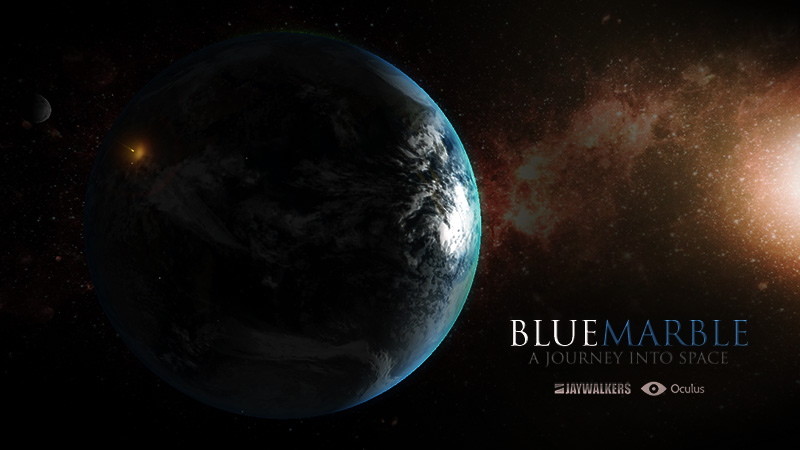What is it?
Blue Marble is a free demo for use with the Oculus Rift, a virtual reality headset that shook up the gaming industry.
What does it do?
Blue Marble takes you on a journey into space while listening to your favourite music. We've put a few royalty free tracks in the demo, but you can also listen to your own music. Just put your favourite songs in the "YourMusicHere"-folder in the Blue Marble directory and select one of them in the in-game menu. Hit launch, sit back, relax and enjoy.
Note: Songs must be in the .ogg file format. Unfortunately, due to licensing issues, we cannot support mp3. We've included Audacity in the download, with which you can easily convert your mp3's to the .ogg format. To convert your song, open the mp3 in Audacity > Export > Select .ogg extension > Save.
Why is it?
We love being game developers, but we want to be astronauts! ;)
Apart from that, we've noticed that some people who do not yet have their "VR-legs" can feel uneasy when trying the Rift, because a lot of demos feature quite a bit of motion. Blue Marble is designed to be a very relaxing experience which can be enjoyed by anyone, even those unfamiliar with virtual reality or prone to motion sickness.
Any recommended songs?
We really enjoy the demo with Mad World by Gary Jules and Protectors of the Earth by Two Steps From Hell. You should also try Space Oddity by Col. Chris Hadfield - the boss of space. They are awesome. (Don't forget to convert them to the .ogg format.)
Do you know any other cool songs to go along with it? Do share!
Read me
Use the highest possible resolution at a 16:9 aspect ratio and connect your Rift through DVI.
1. Image quality is greatly improved when selecting a high resolution on startup, compared to running the build in the Rift's native 1280x800 resolution.
2. It seems you should run the demo in a 16:9 aspect ratio -or- at an aspect ratio matching your primary monitor. When the aspect ratio isn't 16:9, the view inside the Rift is distorted. This is weird, since the aspect ratio of the Rift's screen is 16:10. We only have 16:9 monitors, we cannot test this thoroughly. It might be that you should choose an aspect ratio corresponding to your primary monitor when mirroring your Rift.
3. When connecting the Rift through HDMI, black levels are greatly affected when running any other resolution than the native 1280x800. When we connect the Rift through DVI, we don't have this problem.
Note: We don't know if our observations are consistent across different setups. If you experience different results or any other weird stuff, please let us know.